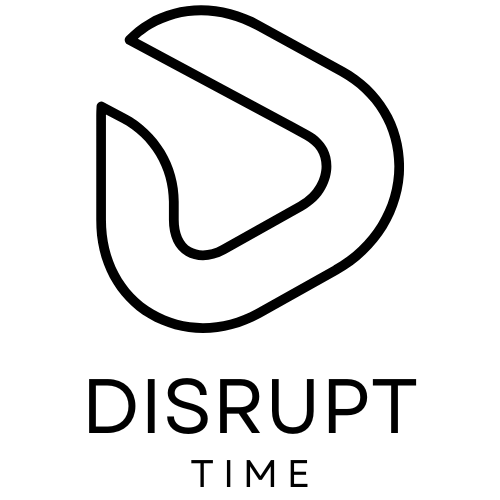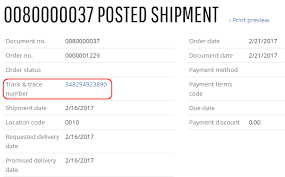Introduction
In today’s digital age, convenience is key, especially when it comes to banking. Winbank, an online banking service by Piraeus Bank, is a top choice for users who want a secure, fast, and userfriendly experience. Whether you are new to online banking or looking for a reliable service, this guide will cover everything you need to know about Winbank web banking, its features, and how to make the most of it.
What is Winbank?
Winbank is an online and mobile banking platform Piraeus Bank offers, designed to provide easy access to banking services from anywhere. With Winbank, you can manage your finances, make payments, check your account balances, and more all from the comfort of your home or on the go. It’s perfect for both personal and business banking needs.
Key Features of Winbank
1. UserFriendly Interface
Winbank has a simple and easy to use interface that makes online banking accessible for everyone. Whether you use the Winbank web banking platform on your computer or the Winbank mobile app, the design is straight forward, allowing you to find what you need quickly.
2. Secure Login and Access
Your security is a top priority with Winbank. The platform uses advanced encryption and secure login options, including Winbank login with English interface for international users. You can access your account safely with options like Winbank Iris (biometric login) and secure password entry.
3. Comprehensive Services
With Winbank, you can do much more than just view your account balance. Services include:
- E loans and Winbank Eloan applications
- Checking and managing your IBAN (International Bank Account Number)
- Paying bills using Winbank mobile pay or Apple Pay
- Accessing business accounts through Winbank for Business
Transferring money locally and internationally
How to Access Winbank
You can use Winbank through different platforms depending on your preference:
1. Winbank Web Banking:
- Visit www.piraeusbank.gr and navigate to the Winbank section.
- Click on Winbank login and enter your credentials to access your account.
2. Winbank Mobile App:
- Download the app from the App Store, Google Play Store, or directly from the Huawei App Gallery for Android users.
- Open the app, enter your login details, and start banking right from your smartphone.
3. Winbank Phone Banking:
- If you prefer a handsfree approach, Winbank phone banking offers easy access by phone. Just call Piraeus Bank’s customer service and use the automated system for quick banking.
Benefits of Using Winbank
1. Convenience and Accessibility
With Winbank, you have 24/7 access to your banking services. No need to visit a branch; everything can be done online, saving you time and effort.
2. Higher Security
Security features like biometric login, secure password protocols, and multifactor authentication keep your account safe. You can trust Piraeus Bank Winbank to protect your sensitive financial information.
3. Wide Range of Payment Options
From Apple Pay to Google Pay, and even Viber Pay, Winbank makes it easy to pay your bills and transfer money quickly. You can also use Winbank Pay iOS on your iPhone for a seamless payment experience.
4. Personal and Business Banking Solutions
Winbank isn’t just for personal banking. Businesses can benefit from the Winbank Business App, which offers features tailored for managing multiple accounts, handling payroll, and more.
Common Issues and Solutions with Winbank
Here are some common issues users may face and how to resolve them:
Forgot Winbank Login Details: If you forget your login information, you can easily reset it by clicking the “Forgot Password” link on the Winbank login page.
Unable to Access Winbank Mobile App: Ensure you have the latest version of the app from the App Store or Google Play Store. Check your internet connection as well.
Transaction Delays: If a transaction takes longer than expected, contact Piraeus Bank customer support for assistance.
FAQs About Winbank
Q1: Is Winbank available for international users?
- Yes, Winbank offers an English interface for international users. You can log in using Winbank login English options.
Q2: How can I download the Winbank app?
- You can download the app from the App Store, Google Play Store, or the Huawei App Gallery. Just search for Winbank mobile app download.
Q3: What is Winbank Iris?
- Winbank Iris is a biometric login feature that allows you to access your account using facial recognition or fingerprint scanning for added security.
Q4: Can I use Winbank for business transactions?
- Yes, Winbank offers a specialized Winbank Business App that caters to the needs of business clients, including account management and secure transactions.
Q5: How do I contact Winbank support?
- You can reach Winbank support through Piraeus Bank’s customer service hotline or by visiting their website at www.piraeusbank.gr.
How to Get Started with Winbank
Getting started with Winbank is easy. Here’s how:
1. Register Online: Visit the Piraeus Bank website and sign up for Winbank.
2. Download the App: Get the Winbank mobile app from your preferred app store.
3. Log In and Explore: Use your credentials to log in and start exploring all the features Winbank has to offer.
With its userfriendly design, strong security, and comprehensive banking options, To get more updated news about Newsit GR. Winbank is a great choice for anyone looking to simplify their banking experience.